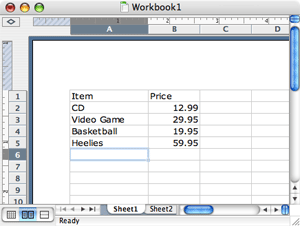 |
Step 1:
Let's say that you got $200 dollars for your birthday. Pretty sweet!
In cell "A1" type Item.
In cell "B1" type Price.
Now begin to list some of the items that you are thinking of buying with your money. |
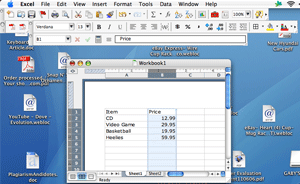 |
Step 2:
Now you want to tell Excel that colunm "B" is dollars or currency. Click on the "B" and that should highlight the entire column. |
 |
Step 3:
Now click on Format on the top menu bar and select Currency from the list. |
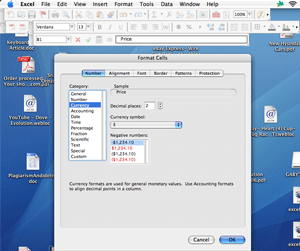 |
Step 4:
You have the option to select the number of decimal places. You want to show dollars and cents, so choose that. |
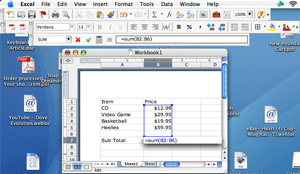 |
Step 5:
Next you want to make a place for the amount you have spent so far, This is called the sub total. At the bottom of the column click into an empty cell and let's create the first formula. =sum(cell:cell). In this case the formula is =sum(A1:A6)If you click and drag across all the dollar amounts that you want to add, the software will do that for you. Then click enter or return. |
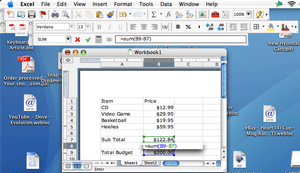 |
Step 6:
|
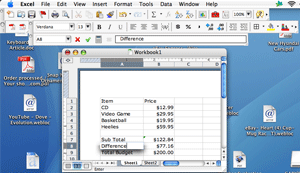 |
Step 7:
|
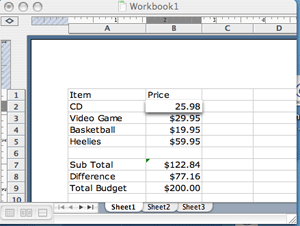 |
Step 8:
|
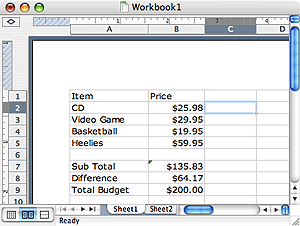 |
Step 9:
|

